ATS-Friendly Resume Style Guide
1. File Format
A. For ATS Portal Upload
Preferred Format: .docx (Microsoft Word)
Reason: Most ATS systems parse Word documents more accurately than PDFs.
Avoid:
PDFs generated as images (scanned files)
Graphics, tables, text boxes, headers/footers for critical information
Tips:
Use standard fonts like Calibri, Arial, or Helvetica
Ensure all information is in plain text with standard headings (Work Experience, Education, Skills)
Keep a “master Word version” of your resume specifically for ATS submissions
B. For Sending Directly to HR / Recruiters
Preferred Format: .pdf
Reason: Preserves formatting, spacing, fonts, and overall visual design; looks professional across all devices.
Tips:
Export from your Word document; do not convert to an image-based PDF
Keep fonts standard and avoid graphics or excessive tables
Name the file professionally: FirstName_LastName_Resume.pdf
2. Layout & Structure
Single-column layout: Clean vertical flow from top to bottom. Avoid multi-column designs.
Sections (Recommended Order):
Contact Information
Professional Summary
Key Skills / Core Competencies
Professional Experience
Education
Certifications / Trainings (optional)
Additional Information (Languages, Volunteer Work, Projects)
Section Headings: Use standard titles like Work Experience, Education, Skills. Avoid creative headings (e.g., “Where I’ve Been”) as ATS may not recognize them.
3. Fonts
Recommended fonts:
Calibri, Arial, Helvetica, Cambria, Verdana
Font size:
Body: 10–12 pt
Headings: 12–14 pt (bold)
Avoid: Script, decorative, or serif-heavy fonts—they may break parsing.
4.Formatting & Style
Bold & Italics: Use bold for job titles, company names, or key points; italics sparingly.
Bullet Points: Use standard round or square bullets.
No tables: Most ATS cannot parse complex tables correctly.
No graphics/icons: ATS cannot read images; text-based symbols (✓, •) are fine if standard bullets fail.
Spacing: One line between sections; single spacing within bullet points.
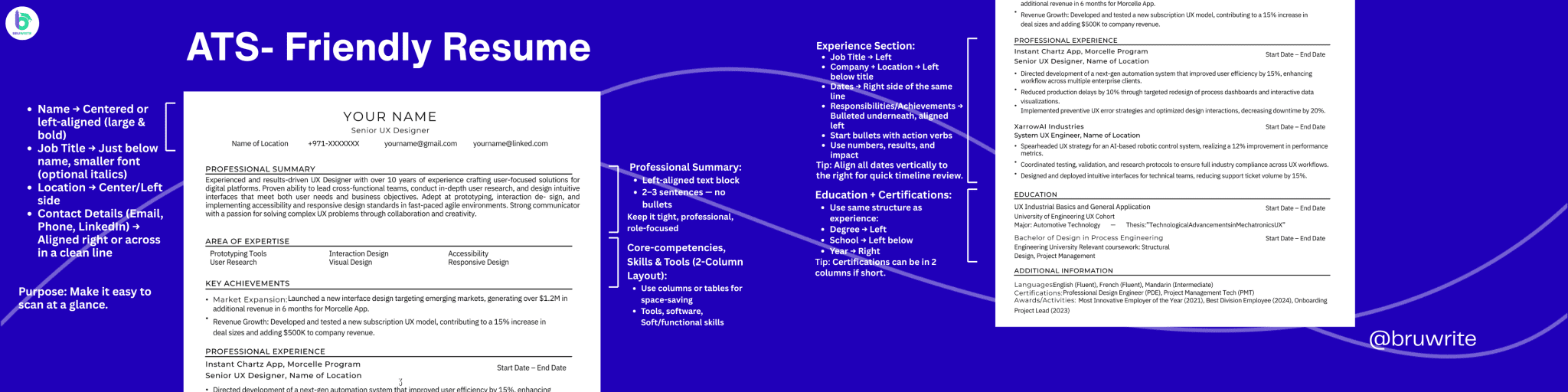
5. Contact Information
-
Include:
-
Full Name
-
Phone number
-
Professional email
-
LinkedIn URL (optional)
-
Portfolio / Website (optional)
-
-
Avoid: Address lines with excessive detail (city/state is sufficient).
6. Professional Summary
-
2–4 lines max, keyword-optimized.
-
Focus on achievements and skills relevant to the job posting.
-
Use action verbs and measurable outcomes.
7. Keywords & ATS Optimization
-
Job Description Analysis: Pull keywords from the posting; mirror phrases exactly.
-
Skills Section: Include a bulleted list of hard skills matching ATS keywords.
-
Avoid keyword stuffing: Use naturally in context within work experience and summary.
-
Examples: “Project Management, Salesforce, Agile, Data Analysis, Python.”
8. Work Experience
-
Reverse chronological order (most recent first).
-
Include:
-
Job Title (bold)
-
Company Name (bold)
-
Location
-
Dates (Month Year – Month Year)
-
-
Bullet points format:
-
Begin with strong action verbs: Achieved, Implemented, Managed, Increased
-
Include measurable results: percentages, numbers, improvements
-
Focus on relevant skills & achievements
-
9. Education
-
Format: Degree – Institution, Location | Graduation Year
-
Optional: GPA (if strong), relevant coursework, honors, certifications.
10. Skills Section
-
Placement: Immediately after summary or work experience.
-
Format: Bullet points or comma-separated list.
-
Include: Only relevant, job-specific skills.
-
Avoid: Generic soft skills (teamwork, communication) unless specifically requested.
11. Additional Guidelines
-
Length: 1–2 pages max (2 for professionals with 10+ years experience).
-
Consistency: Uniform date format, font size, bullet style, spacing.
-
Action verbs: Lead, Drive, Optimize, Implement, Achieve, Design, Increase, Manage, Analyze.
-
Avoid: Personal pronouns (I, me, my), photos, unnecessary graphics, headers/footers for critical info.
-
Proofread: ATS will not correct spelling mistakes; errors reduce chances of selection.
✅ Pro Tip: Always tailor the resume for the job posting. Even the best ATS-friendly resume fails if it lacks relevant keywords and context.